- 3D Costumes
As suggested by Prof. Eglash, I added the following menu for loading 3D costumes:
Once you load 3D costumes from the newly added 3D Costumes menu, sprites on the stage look as follows:
- 3D Rotation (Turn)
To rotate objects in 3D, the following blocks are added this time. Names of the blocks are tentative (please let me know if you come up with a good one).
- 3D turn: This block is used to turn the object gradually. That is, it adds the specified parameters to the current object's degrees.
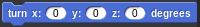
- 3D point: Unlike the 3D turn, this block rotate the object to point absolute degrees in the 3D space.
Here is an example of rotated objects:
- Github repository
https://github.com/imais/Snap--Build-Your-Own-Blocks
Please note this is highly experimental, so use it at your own risk.
- Issues
- When rendering 3D objects, scaling factors are chosen to fit a 120 by 120 canvas. We need to figure out a way to properly scale and project 3D objects on the 2D stage.
- 2D rotation does not work properly. The size of the canvas gets bigger depending on the rotation.





No comments:
Post a Comment